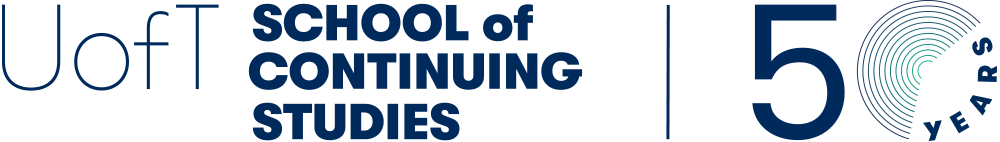Below is a list of just a few of the services and supports that can be provided as part of your accommodation plan. We are willing to work with you on a one-one basis to create a plan that best meets your learning needs.
Accessible Buildings or Classrooms
The University of Toronto is working towards building an inclusive campus in accordance with the Accessibility for Ontarians Disability Act (AODA). However, not all buildings or classrooms may be fully accessible at this time. Please notify the SCS Accessibility Team directly and as soon as possible if an accessible building or classroom is required. This may include:
- Wheelchair accessibility
- Accessible equipment (i.e. stool, podium, height adjustable table, etc.)
- Light sensitivity
Test and Exam Accommodations
Our Team can arrange testing accommodations if notified well in advance of scheduled events. The earlier you inform us about an upcoming test, quiz, or exam the better chance we have to implement these arrangements in accordance with your needs. Testing supports can take some time to coordinate, depending on the complexity of the arrangement. We cannot guarantee that requests can be scheduled on preferred dates and times if not received in a reasonable time frame. We advise that you contact the Team at the beginning of the course when you receive your course outline from your instructor.
St. George Campus
The SCS Accessibility Team will coordinate all testing arrangements at the St. George Campus, in a space normally located at our administrative office at 158 St. George Street. We will send a confirmation of the schedule and location as soon as we secure the room.
UT Mississauga and UT Scarborough Campuses
SCS collaborates with the Accessibility Offices at each campus to make necessary testing arrangements. Be advised that should arrangements at either Mississauga or Scarborough not be available, you must consider traveling to the St. George Campus, or agree to use the online testing service.
Online Testing
Online testing arrangements due to the nature of the format can take extra time to coordinate. We work with our colleagues in other departments to set the testing in online platforms, which may require the use of a virtual invigilation service. Time extensions are possible to accommodate in a virtual testing environment.
In-class Testing
In-class testing often requires extra time, private space, or the use of a computer. Our Team will arrange for you to write at our office located at 158 St. George Street. Testing is commonly scheduled during the School’s office hours, and our Team will do its best to schedule a test at a time of day that best suits your personal schedule. However, we cannot always guarantee your preference(s), if factors such as unavailability of space or proctors interfere with this schedule.
Steps for Arranging Testing Supports
- Inform the SCS Accessibility Team of any upcoming course tests that require support according to your approved accommodation plan. It is highly recommended to do this at the beginning of the term upon receipt of your course outline
- A Team member will contact you approximately 2-3 weeks prior to each test and provide a tentative schedule based on room and proctor availability
- You must confirm the schedule of an upcoming test before the Team can finalize these arrangements and make any changes if needed
- Once testing is confirmed, the Team will send you a reminder one week prior to each test and will include verification of the test details (i.e. location, duration, permitted aids)
- If for any reason you cannot make your scheduled test date, contact the SCS Accessibility Team by phone 416-978-2400 or email scs.accessibility@utoronto.ca at least 24 hours in advance
Note Taking
SCS utilizes the services of a professional note taking company to support our learners for in class lectures and online webinars. The note taker will join each class or webinar and provide the notes to you electronically after each session.
If note taking is an identified and approved support as part of your accommodation plan, we will contact the vendor and make the arrangements on your behalf. The vendor will send an introductory email to you once a note taker has been assigned. We are copied on all correspondence to our learners to ensure important information isn't lost of misdirected.
Recording Devices
SCS is willing to consider allowing audio recording devices for learners who have approved documentation supporting this need. However, there are certain conditions that we must consider before this device is permitted in class, so please note there may be instances where recording devices will not be possible.
1. The Instructor’s approval
The use of a recording device in the classroom requires the consent of your instructor. It is their prerogative to refuse such recordings, although they will not unreasonably withhold their permission for accommodation purposes. Should the instructor refuse, you must respect this decision and not bring a device to class. The SCS Accessibility Team will work with you and the instructor to provide an alternate arrangement.
2. An Authorization Form Must be Signed
Should the instructor approve, you must sign a form indicating that the recorded material will be used for the purpose of your accommodation and will not be shared with any other learner or third party. If this form is not signed, recordings will not be permitted.
Any recordings that may capture the image or voice of classmates must be agreed to in writing by all enroled learners, or deleted from the recording under the supervision of the instructor.
Recordings are not to be distributed without the permission of the instructor via the internet, using social media such as Facebook, peer-to-peer file sharing such as One Drive or Dropbox, or other distribution channels.
Recordings are not to be shared with other classmates unless they are to be used in collaborative assignments, or if the instructor permits for other reasons.
3. A Class Announcement
The instructor will make an announcement to the class that an individual has been permitted to use a recording device in class by SCS, and ask if any peers do not wish to be recorded. If so, please respect their wishes and not record any comments or questions asked by any of the identified individuals.
Adaptive or Assistive Devices
SCS does not currently have the resources to provide assessments regarding assistive devices. Should you require the support of an Adaptive Technologist please inform us and we will do our best to refer you to the appropriate person for further support as needed.
Our office will ensure that any materials used in class is provided in an alternative format that is compatible with the selected assistive device.
Multiple Format (Accessible Materials)
If you require alternative versions of textbooks or other class materials, we will connect with publishers, instructors, and our Learning Innovation Team to ensure that material is delivered in a version that works best for you, and is compatible with any assistive devices you may be using.
For accessible versions of textbooks, if an electronic version is not immediately available for purchase, we can contact the publisher to provide another version. In order for the publisher to provide an alternate version of a textbook, you must provide a recent proof of purchase of a printed version.
If you need enlarged versions of handouts, exams, or other printed materials, please contact us and provide the desired size of the font or enlargement size of the material. We will use this information to liaise with the instructor and our internal colleagues to make these arrangements for you.